Streamripper for Winamp is an extension for Winamp that can capture the audio signal from the popular media player and store it in a sound file in MP3 format.
The resulting file will include in its ID3 Tag information about the station from which the recording was made, the song or name of the program that was being broadcast audio quality, duration, and so on.
It runs in a window has only three buttons that allow you to perform all activities. Press "Start" to begin capturing the audio and "Stop" when you want to stop recording.
Yes, this open source application has multiple configuration options. You may limit the size of the resulting file, store the recordings in a single file or multiple sets, establish masks for the name of the files, and more.
If you do not like the look of the window, you can change its appearance. You have three "skins" to use in order to change its interface.






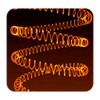











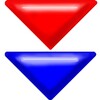



Comments
There are no opinions about Streamripper for Winamp yet. Be the first! Comment